Turning Pages with AI: How I Built a Smarter Book App
My Journey Building an AI-Powered Book App
Design and technology have always fascinated me — especially in how they can solve personal challenges. For me, that challenge has always been reading. As someone with dyslexia, reading often felt like scaling a wall. It was exhausting and slow. Yet somehow, that struggle only made me more curious about books. Especially non-fiction. They became my main source of learning and inspiration. Over time, I built a small library of great books filled with insights — but I kept running into the same problem: remembering what I’d read.
I tried everything. Note-taking apps, digital tools, even the Zettelkasten system. Each helped a bit, but nothing truly fixed the problem of forgetting. I wanted something that fit how I think and learn — something smarter, faster, more natural.
Then came ChatGPT and the rise of Retrieval-Augmented Generation (RAG) systems. At the time, I worked for a knowledge base company experimenting with these new AI tools. They were impressive but messy — too much data, too many hallucinations, and not enough accuracy. Still, it got me thinking: what if I could talk to my books?
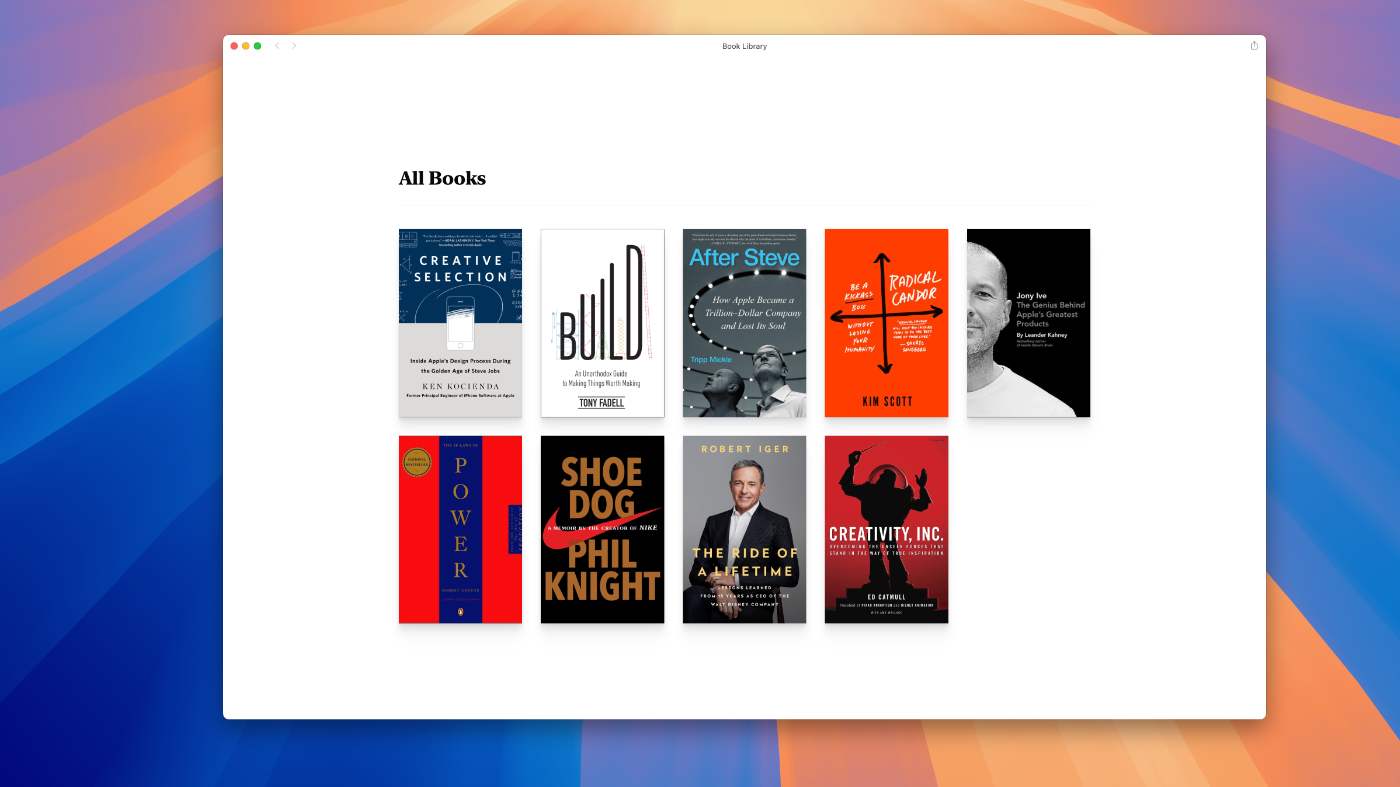
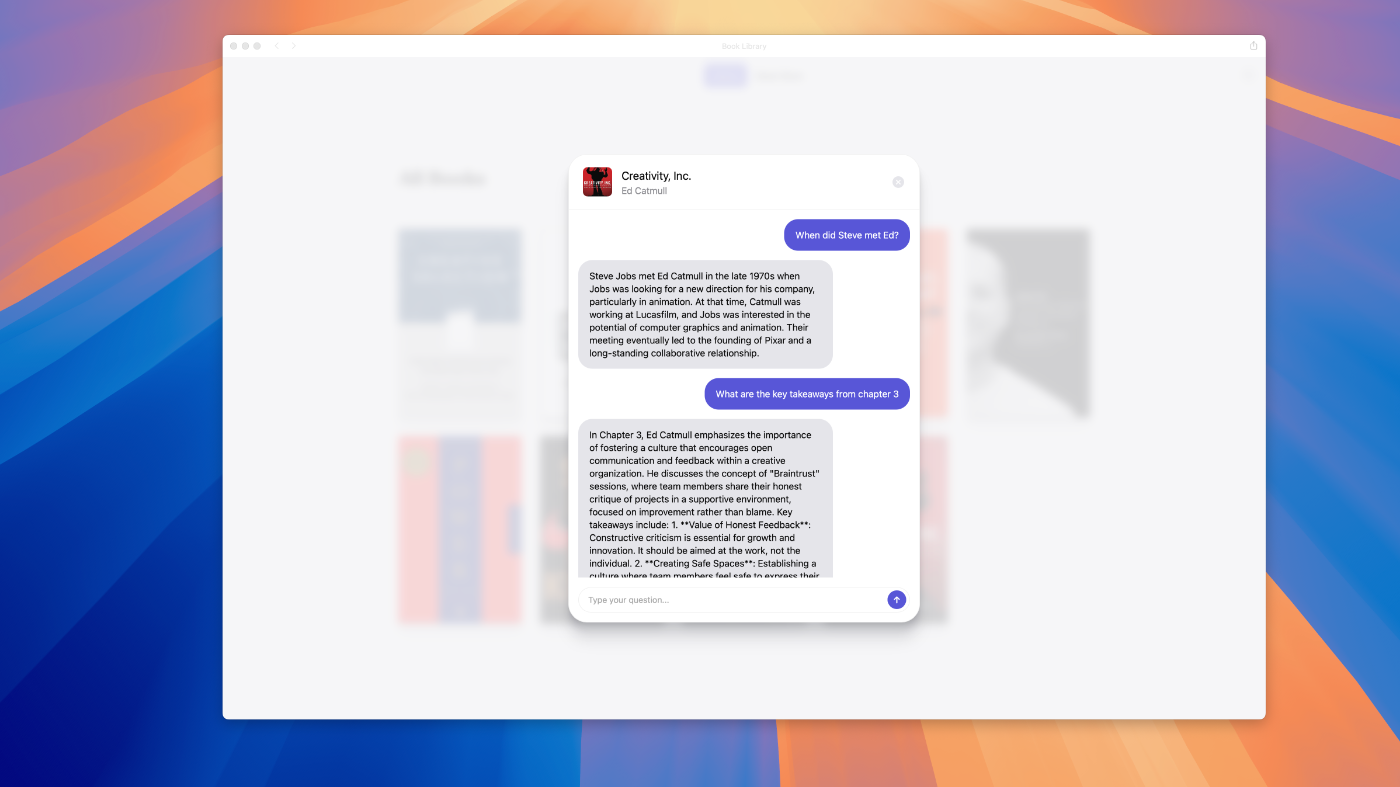
Connecting the Dots
That idea changed everything. I realized I could build a system that lets you chat directly with your books — to revisit key ideas, refresh your memory, and make reading stick. Books already hold the most reliable knowledge we have. What was missing was a way to access it naturally, like a conversation.
So I started building. My first prototype was simple — a basic tool where you could upload a book and ask questions. It wasn’t polished, but it worked. The feedback blew me away. People wanted to use it for study, research, or personal learning. That interest kept me going, even when I had to pause the project.
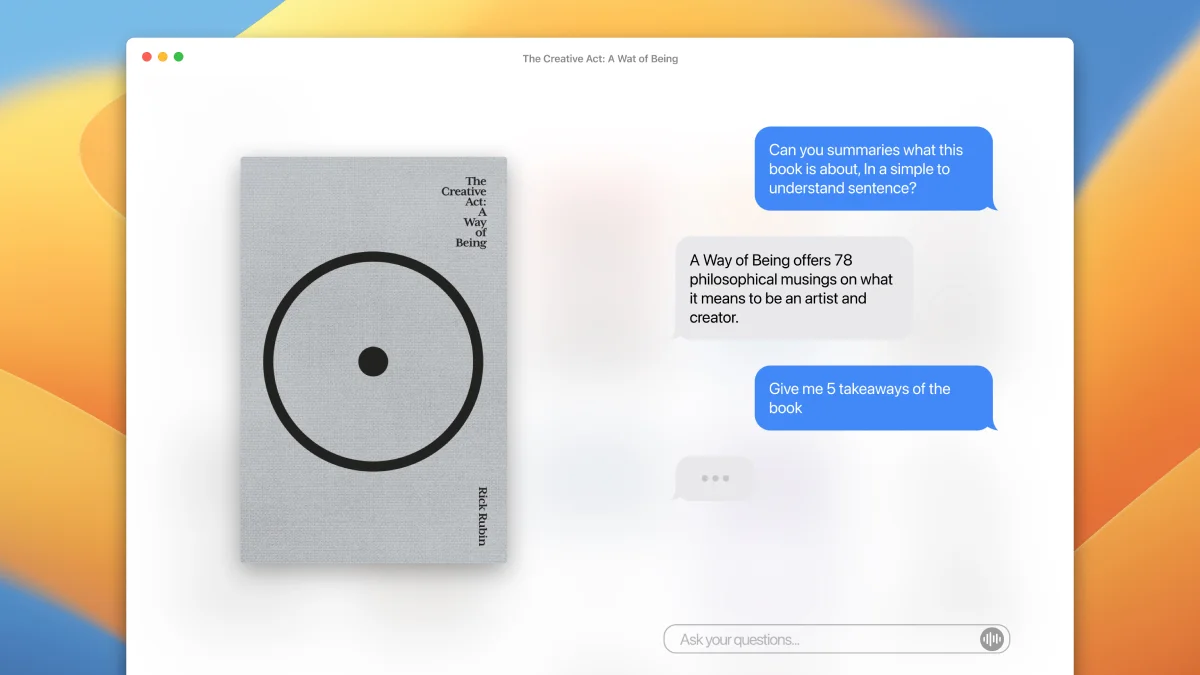
Learning by Building
I’m not a developer by trade, so every line of code was a learning curve. Tools like Cursor (the AI-powered code editor) became my teacher. It helped me build, debug, and refine the app. I learned by doing — from front-end design to AI integration to deployment.
There were moments of frustration, sure, but also deep satisfaction. Each solved problem felt like turning another page in my own learning journey.
From Prototype to Product
During a holiday break, I decided to rebuild the entire thing from the ground up — properly this time. The goal was to make it feel as good as it worked. It needed to adapt beautifully across phones, tablets, and desktops. Accessibility wasn’t an afterthought; it was core to the design.
The result is what you see today: a clean, responsive, AI-powered reading app where you can highlight, chat, and rediscover what matters most in your books. You can even jump directly to the exact page your question refers to — a feature that makes reading more dynamic and interactive.
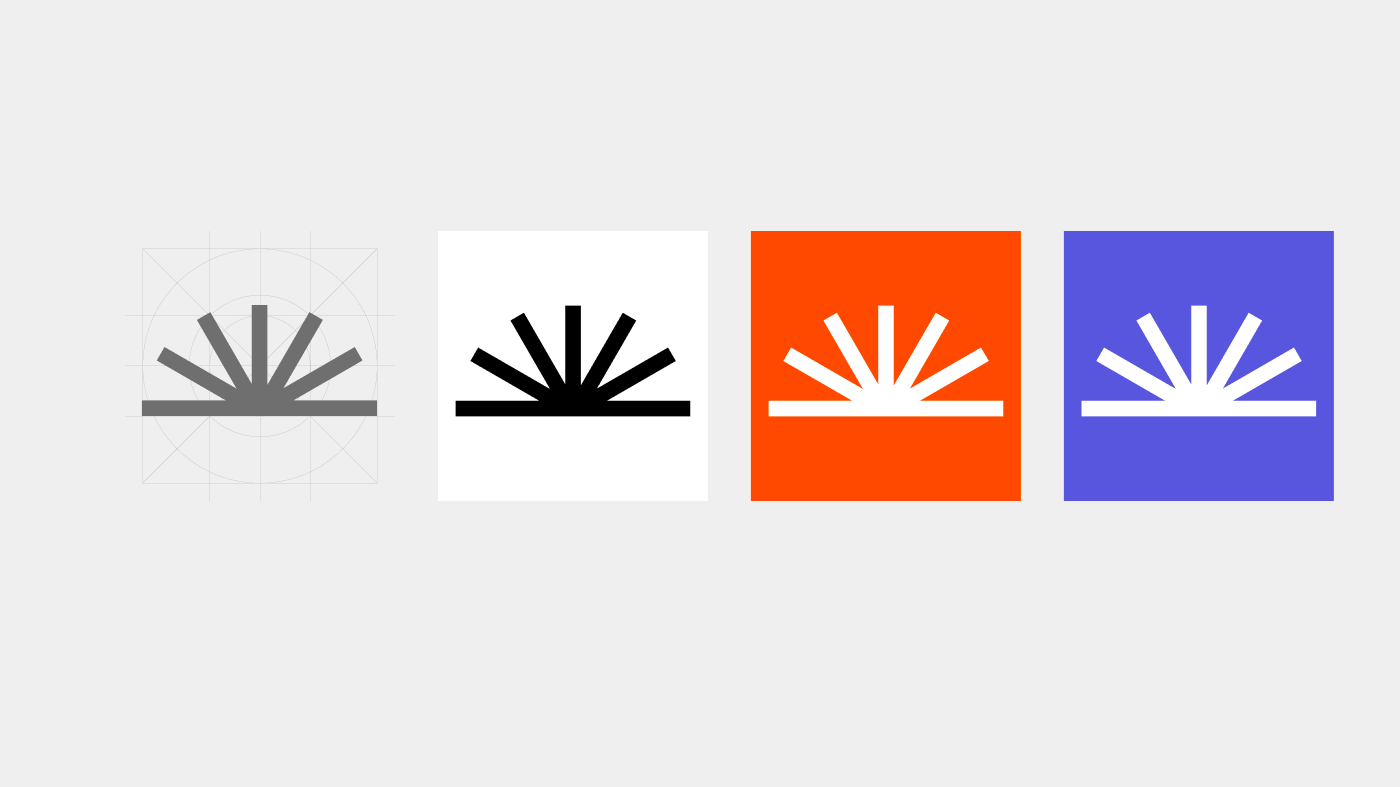
The logo itself is a reflection of this philosophy. I wanted it to symbolize the experience the app provides, so I created an image of an open book with pages forming a rising sun. It wasn’t just about aesthetics; the metaphor was intentional: Where knowledge unfolds like the dawn of a new day, opening pages that illuminate the path to discovery. This speaks to the heart of what I’ve always aimed for in my design work: clarity, purpose, and a seamless journey for the user.
The Launch of BookRise
After months of refining, testing, and learning, the app is finally ready for the world. BookRise is now live at bookrise.io .
It’s built for readers who want to go beyond passive reading — who want to reflect, connect ideas, and actually remember what they read. Right now, it’s focused on non-fiction, but more features are coming soon: a curated bookstore, free public domain titles, and accessibility options like screen readers.
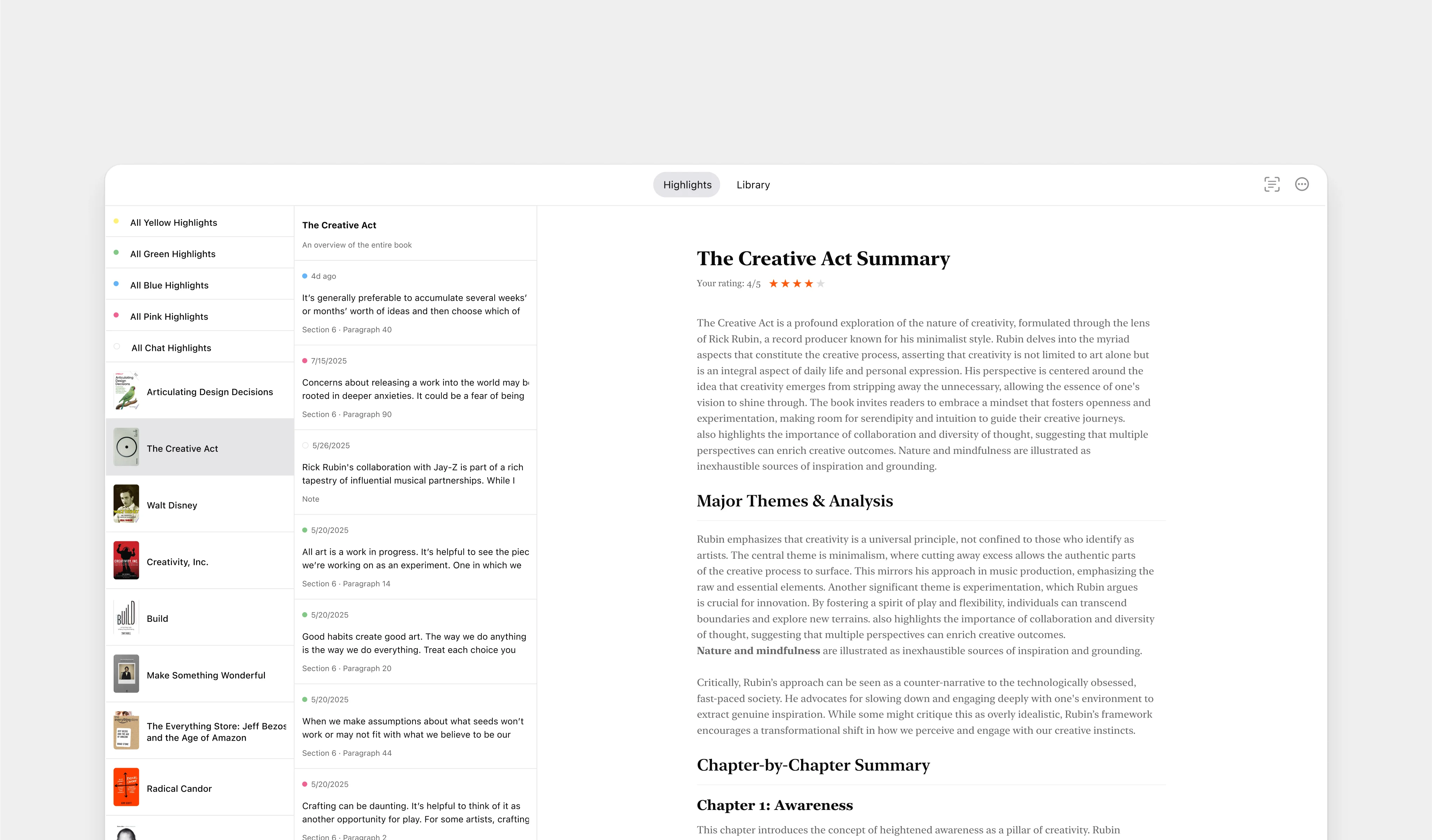
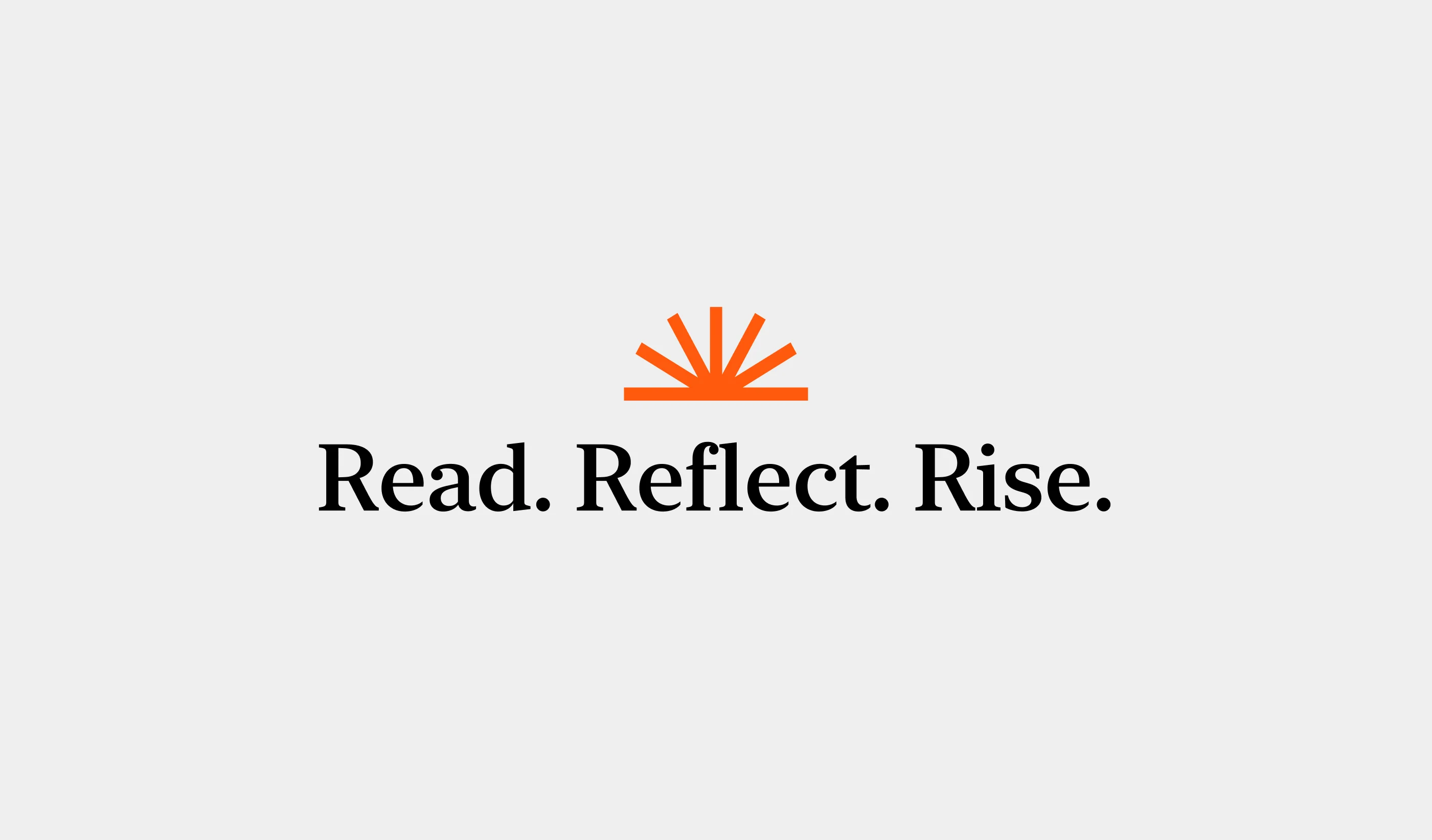
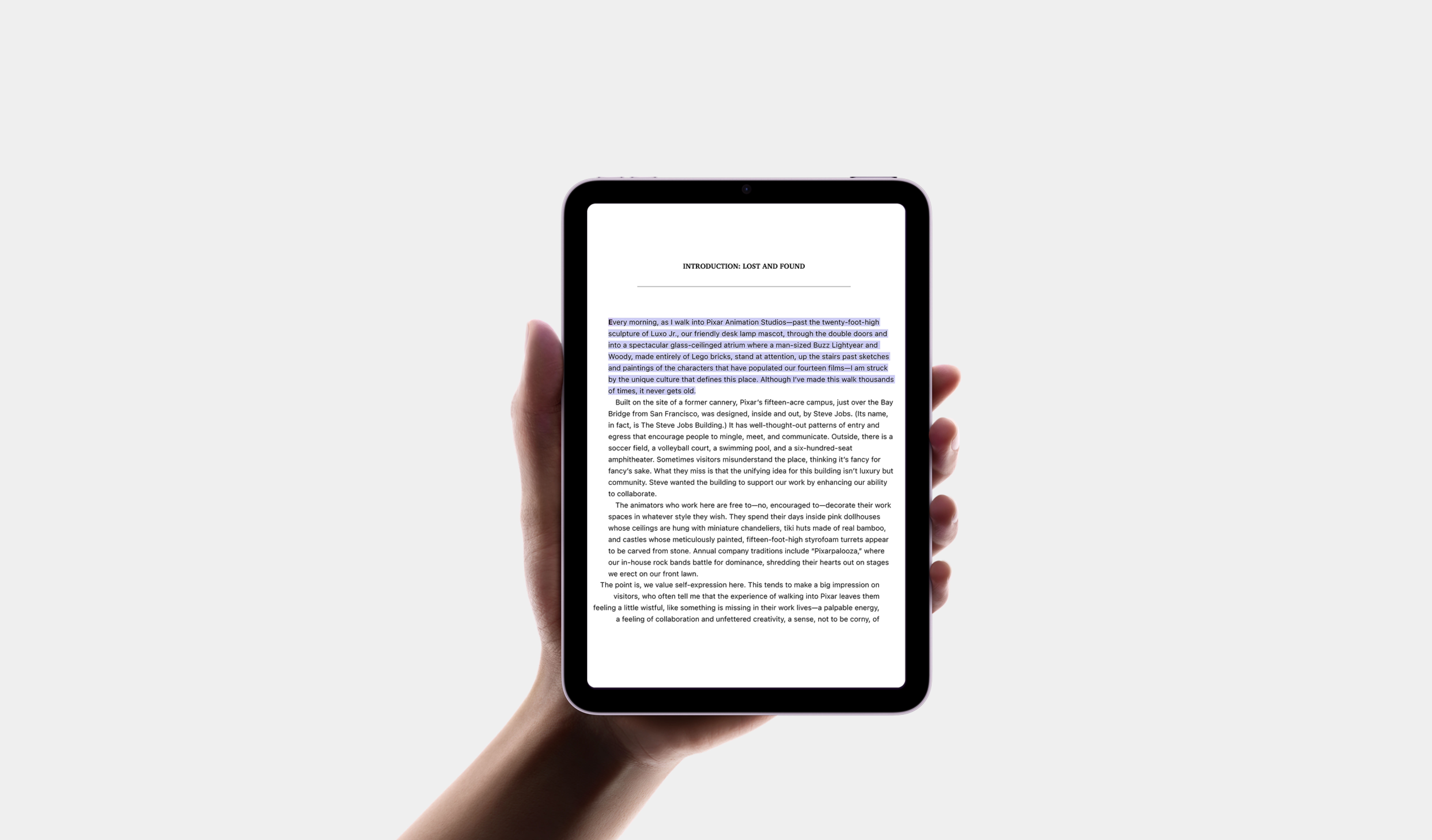
Looking Ahead
BookRise started as a personal solution, but it’s grown into something larger — a way to help others read more deeply and retain more meaningfully. AI will keep evolving, and so will this project. My goal is to make reading more active, engaging, and human again.
If you’ve ever wished you could remember more from what you read — or wanted to turn your bookshelf into something you can actually talk to — now you can.
Try it today at BookRise.io.